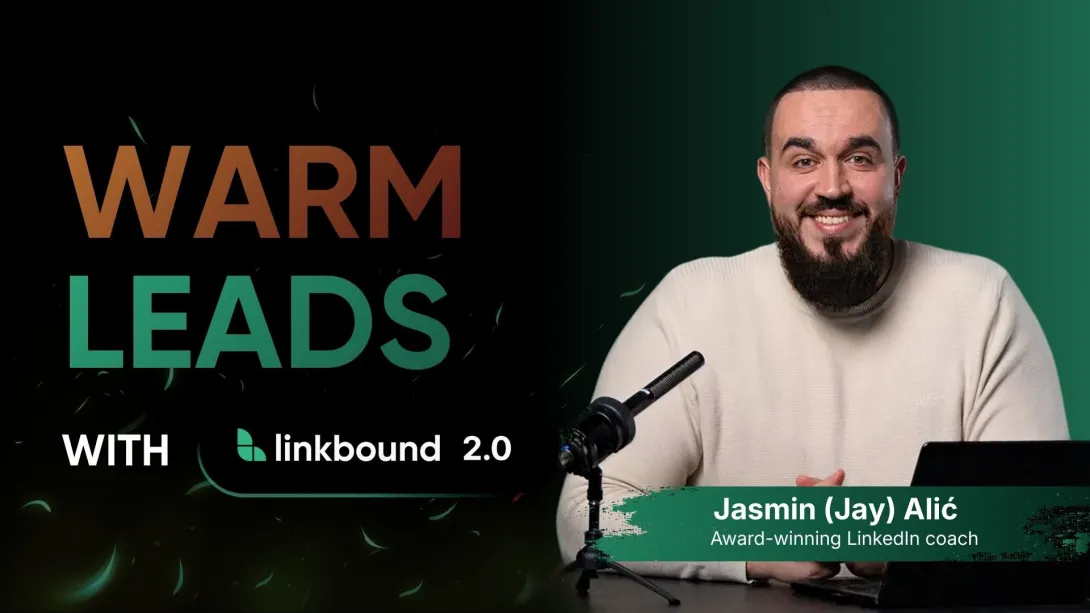I now have a clearer understanding of my target audience and can see real progress in building relationships with them.
Mark Sim

Linkbound helps me spot the warm contacts I used to miss. It makes outreach feel personal, not random, and since using it, I’ve built stronger connections and booked more coaching calls.
Daniela Erber

Results in 1 week? I’ve saved HOURS in prospecting time, I’m sending customized messages in SECONDS, I’m getting responses back to book calls (easily). Try this tool. It will completely uplevel your lead-gen game.
Victoria Michaels

I have new members coming into my community. It’s become my CRM that I use on an everyday basis.
Temisan Williams MSc, BSc

Fast and easy system to turn
LinkedIn™ presence into
opportunities

Uncover decision-makers

Fill your pipeline
with
warm leads

Create a personalized
outreach strategy
It's not just a "leads list",
it's prospects tailored to your offer
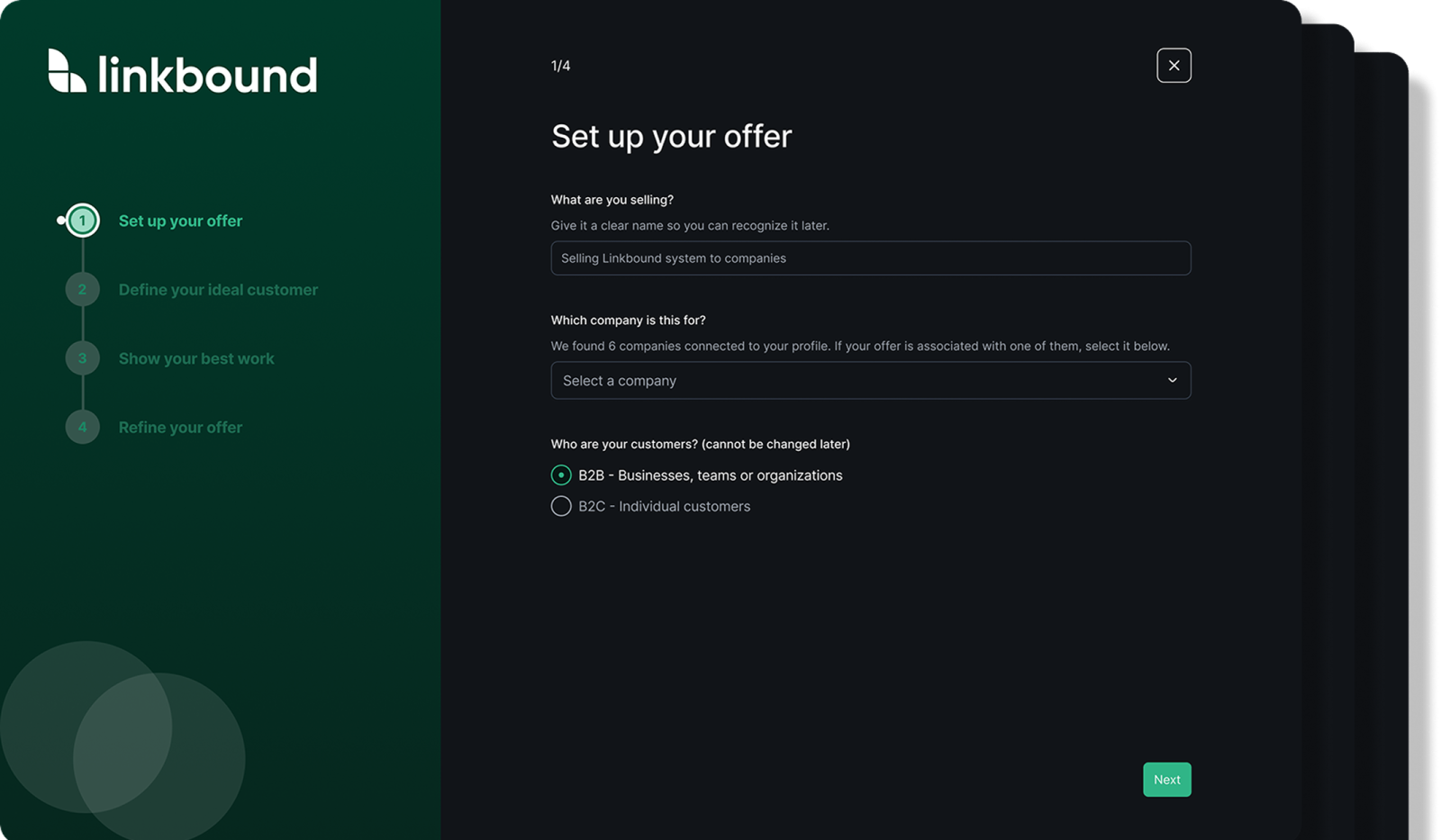
Define the offer once,
get leads forever
Define what you're selling, who you're targeting, and upload your best work.
AI learns your criteria and then automatically
identifies and captures matching leads from every interaction.
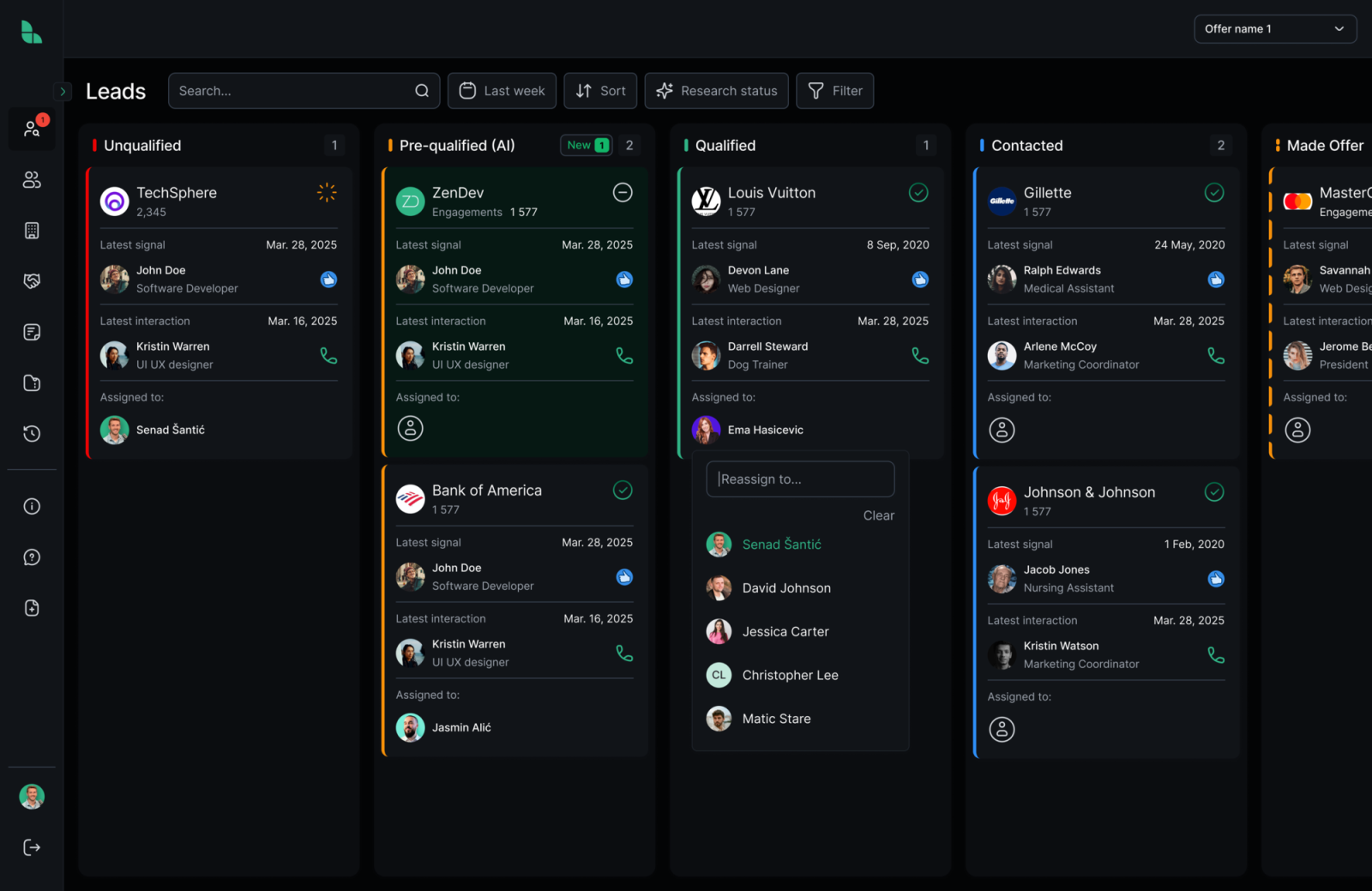
Manage your entire pipeline
from one place
Zero spreadsheet chaos. Drag and drop leads as you qualify them. Includes engagement history, company details, and more!
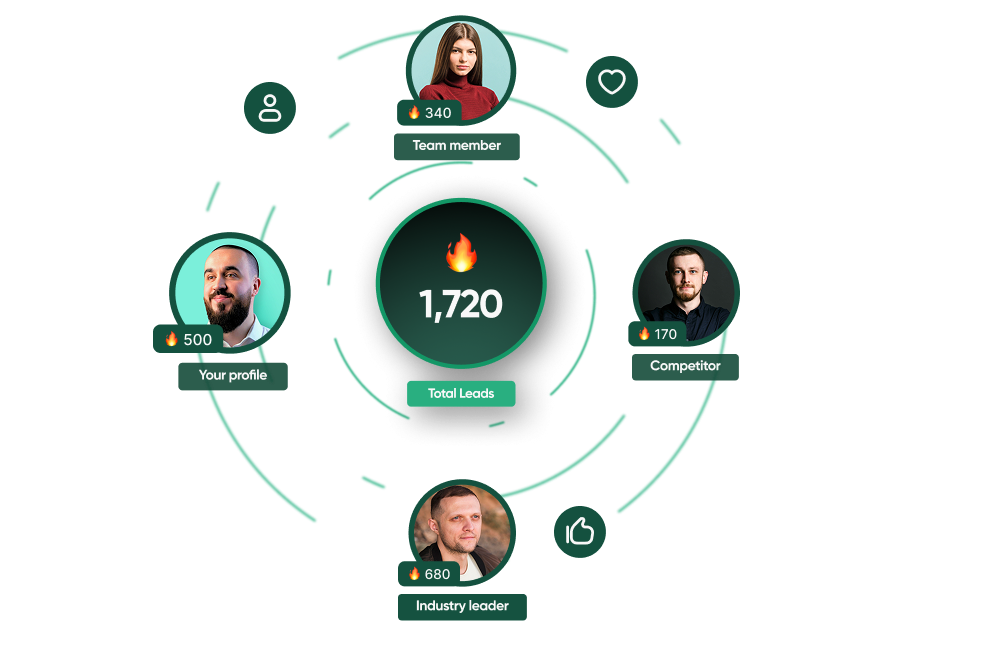
Track engagement across
multiple LinkedIn™ profiles
Track competitors' profiles. Or your entire team! All engagement from multiple LinkedIn™ profiles in one place.
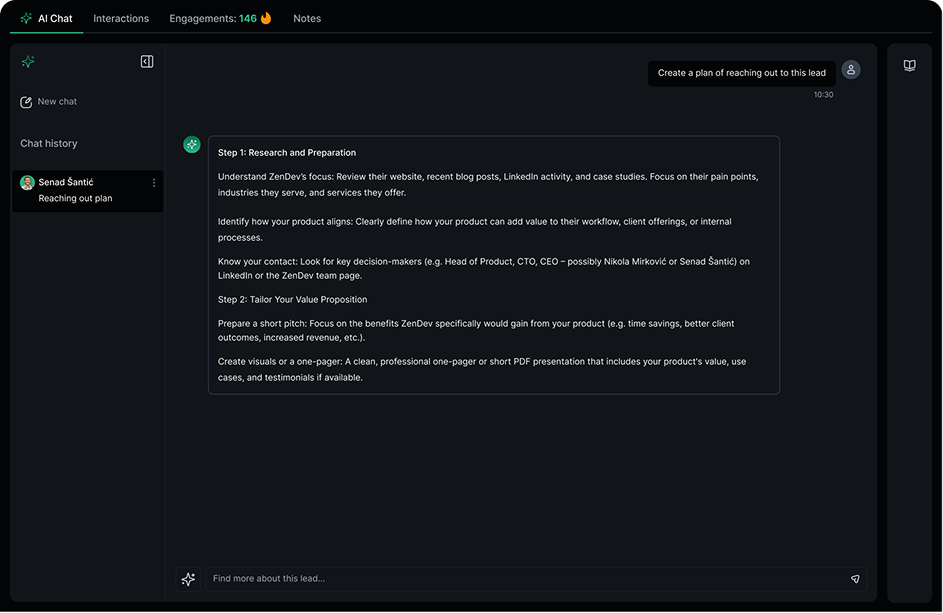
Get deep lead insights
in a natural chat
Ask in plain language:
Who's the decision maker? What's their contact?
Did they just raise funding? Get deep answers instantly through natural conversation.

Never risk your LinkedIn™
account again
Your account safety is our #1 priority, we built Linkbound
to be fully compliant with LinkedIn™'s terms of service.
We are avoiding all automation or background activity to keep your account safe.
Get started for free
Reach your first warm leads today
Free Trial
Be smart, get your first leads for free.
$0
/ 21 day
- 1 LinkedIn profile
- 1 offer
- 5,000 historical engagement scans
- 1,000 new engagement scans
- 5 AI Enrichments
Starter
For solo founders and power users.
$129
/ month
- 1 LinkedIn profile
- 2 offers
- 5,000 engagement scans / month
- 20 AI Enrichments / month
- 180-day historical engagements
Growth
For growing teams and serious creators.
$299
/ month
- Up to 3 LinkedIn profiles
- 4 offers
- 15,000 engagement scans / month
- 50 AI Enrichments / month
- 180-day historical engagements
Scale
Optimized for agencies and bigger teams.
$649
/ month
- Up to 6 LinkedIn profiles
- 6 offers
- 50,000 engagement scans / month
- 200 AI Enrichments / month
- 180-day historical engagements
Free Trial
Be smart, get your first leads for free.
$0
/ 21 day
- 1 LinkedIn profile
- 1 offer
- 5,000 historical engagement scans
- 1,000 new engagement scans
- 5 AI Enrichments
Starter
For solo founders and power users.
$99
/ month
- 1 LinkedIn profile
- 2 offers
- 5,000 engagement scans / month
- 20 AI Enrichments / month
- 180-day historical engagements
Growth
For growing teams and serious creators.
$229
/ month
- Up to 3 LinkedIn profiles
- 4 offers
- 15,000 engagement scans / month
- 50 AI Enrichments / month
- 180-day historical engagements
Scale
Optimized for agencies and bigger teams.
$499
/ month
- Up to 6 LinkedIn profiles
- 6 offers
- 50,000 engagement scans / month
- 200 AI Enrichments / month
- 180-day historical engagements
FAQ
1. How does Linkbound suggest the best way to DM someone?
Linkbound's AI Assistant builds a complete intelligence profile for each lead, what they engaged with, why they're qualified, who else at their company matters, and which champion to reach if you need a path to the decision-maker. From there, it generates contextual outreach suggestions based on real relationship data that you can customize and send.
2. How can I filter my audience with Linkbound?
Filter your network or any competitor's by job title, company, industry, company size, and engagement level to build precise prospect lists. Sort thousands of profiles into qualified leads who actually fit what you're selling.
3. What is the Interaction Dashboard?
The Interaction Dashboard lets you log every call, email, and DM with each lead while tracking daily statistics and interaction patterns over time. It keeps everything organized so you never miss a follow-up opportunity.
4. Is there a free version of Linkbound?
Yes, Linkbound offers a 21-day free trial. This trial provides full access to core features, allowing users to evaluate the platform’s capabilities and determine its suitability for their needs before committing to a subscription.
5. Who is Linkbound for?
Linkbound is built for professionals who need to convert LinkedIn engagement into a qualified pipeline instead of cold outreach.
It helps:
→ Sales teams and SDRs identify warm prospects who already engage with their content and reach them with context that converts instead of spray-and-pray cold DMs,
→ Business Development and Partnerships teams find the right champions at target accounts and map out who's engaged across entire organizations,
→ GTM and ABM teams build precise account intelligence showing who's warm at each target company and orchestrate coordinated outreach based on real intent signals,
→ Recruiters and Talent teams spot candidates who engage with their employer brand content and reach them before they're actively job hunting,
→ Creators and personal brands monetize their LinkedIn audience by identifying which followers actually fit their offer and converting attention into clients.
Even if you're not creating content yourself, Linkbound lets you analyze any profile's audience to build targeted prospect lists from competitors' and industry leaders' engaged networks.
6. How does Linkbound handle data privacy?
All your interactions, tags, and analytics are encrypted and stored securely, only you can access them. We don't store your LinkedIn credentials, and all data handling complies with privacy regulations.
7. Can Linkbound get me banned on LinkedIn™?
No, Linkbound operates independently of your LinkedIn account and utilizes official APIs to access publicly available data. This approach ensures that all actions are compliant with LinkedIn’s terms of service, mitigating the risk of account restrictions.
8. What new features does Linkbound offer?
Linkbound continuously evolves to help you turn LinkedIn engagement into a pipeline. The latest version includes AI contextual outreach intelligence, Kanban pipeline visualization, multi-profile tracking (analyze up to 10 profiles beyond your own), multiple offer management, advanced filtering by engagement and company data, and relationship decay alerts to keep warm leads from going cold.
9. Can I use Linkbound for multiple LinkedIn accounts or teams?
Yes, Linkbound facilitates the management of multiple LinkedIn profiles within a single dashboard. Teams can assign leads, share notes, and monitor performance metrics collaboratively, streamlining outreach efforts across various accounts.
10. How long is the free trial, and what plans are available?
The free trial is 21 days. After that, Linkbound offers Starter, Growth, Scale, and plans with varying features and support options. Visit our pricing page to see the complete breakdown of features, limits, and support options for each plan.
Need something custom?
We'll build a custom plan with the profiles, seats, and features you need
to run social selling at your scale.